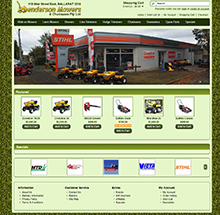Are U Hosted ~ Solutions

Are U Hosted ~ Solutions . . . Common Support Questions
I just ordered a design package with you. I cannot access my website using the domain name. Why?
If you have ordered a design package along with a new domain name registration request, it'll take 24-48 hours for the domain name to propagate through the Internet. Once, the domain name has been propagated you will be able to access your website using domain name.
If you already have a domain name registered, we will need to initiate a domain name transfer to Are U Hosted name server. We will need to contact the registrar of your domain name and change the name server information to Are U Hosted name servers.
Is it possible for me to access email through a web browser?
Yes, you can access the mails through your browser. This can be achieved by logging in to your Cpanel interface.
You have published (uploaded) web pages to my website. And I want to make changes to the imaging & text.
You can make any changes you wish through Cpanel or through any HTML editing program and re upload the information to the server. If you purchased a Content Management System (CMS) you have been provided with a printed tutorial customised to your website. This provides you with an easy to follow walkthrough for every section of your site. During your contract period we are there to help you do this.
I'm able to access the Control panel with the username and password, but unable to access my website using the same username and password using FrontPage. Why?
By default, the username and password to access the Control panel and FrontPage are same. But, if you change the password for the Control Panel, the FrontPage password will not change. You need to use the old password to access your website using FrontPage. Once, you have opened your website in FrontPage, you can change the password.
When I try make changes to my site the page gets altered and doesn't look right.
This is caused by altering the HTML code on your site that is why we supply a WYSIWYG editer on all accounts if at any time you do something that is detrimental to your site we are there to help you fix the problem this is the benefit of using our services.
I'm able to receive the mails, but not able to send. Why?
If you are using your ISP as Bigpond,Optus, etc, then you will need to change your port to Port 26 as these do not offer dedicated IP addresses for their customers and this causes configuration problems as you are sharing an IP with many others.
What is .htacces file? How do I create it and why can't I see/view it in the file manager along other files?
".htaccess" is a hidden system file, it's used to set redirection, password protection, directory index, change the default home page from index.html to any other file, custom error pages etc.
a). How to create/view the .htaccess file?1.Access the control panel of your domain.
2.Click on the 'File Manager' icon.
3.Click on the 'domain.com' folder link.
4.Scroll down to the bottom of the page and enter '.htaccess' (without quotes) in the text box against 'File name' and click on the 'Create/Edit' button.
b). How to set redirection using .htaccess file?
Add the following line to the .htaccess file:
Redirect /$directory/old.html http://$domain.com/$directory/new.html
c) How to set listing of all the files and folders of the website?
Add the following line to the .htaccess file and save the file
Options Indexes (O and I are in caps)
d) How to set the default page to another file with a different extension?
Add the following line to the .htaccess file and save the file
DirectoryIndex index.php index.html (you can replace index.php with any file)
Why aren't my images showing up on my website?
Make sure that the images are uploaded inside the correct folder. You will see a separate "images" folder inside your hosting space. You need to upload the images to that folder.
Please make sure that URL that you provide for calling the image in the browser is specified properly in the file from where you are calling the image. For example if you have a image "photo.gif" which is uploaded in the "images" folder and the file that you're calling this image is "photo.html" (which is in side the “www’ folder), the path to call that image should be as follows:
img src="/images/photo.gif" (you need to provide the exact path for the image that you're calling).
Please make sure that the image is also uploaded properly. Sometime, when you right click on the broken image, and click on the properties, you have the file size as -1. In this case, you need to re-upload the image. Also, there are possibilities that you have created the link to call the image, but the image is not at all uploaded.